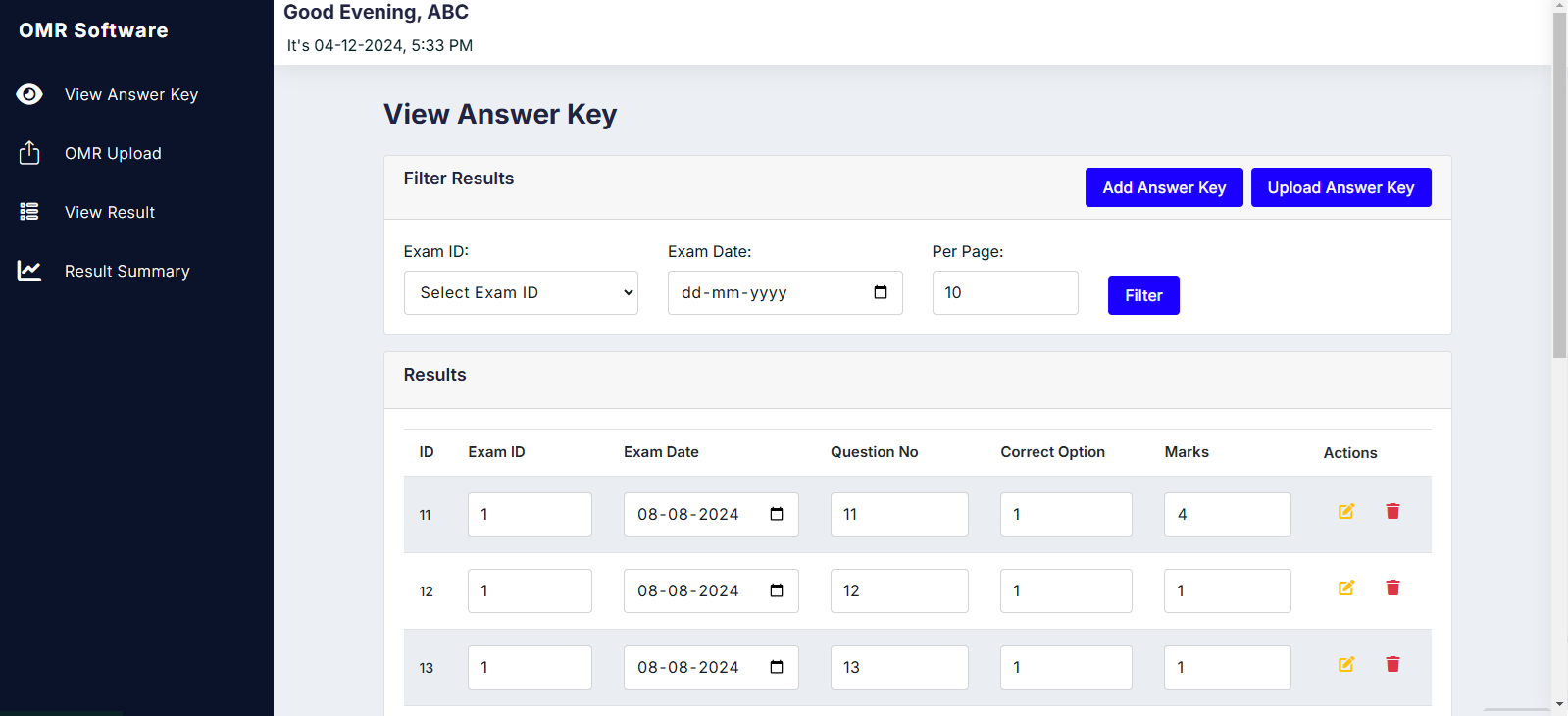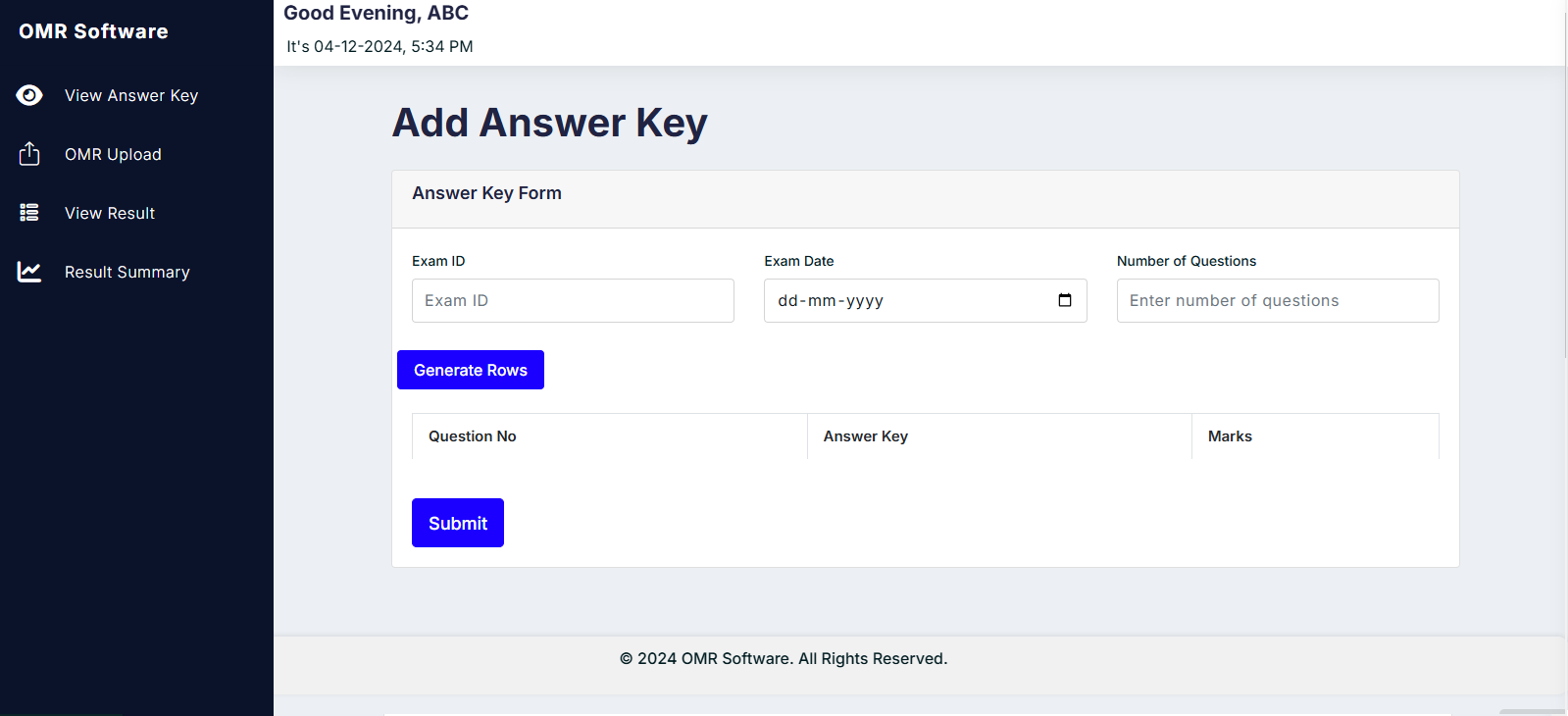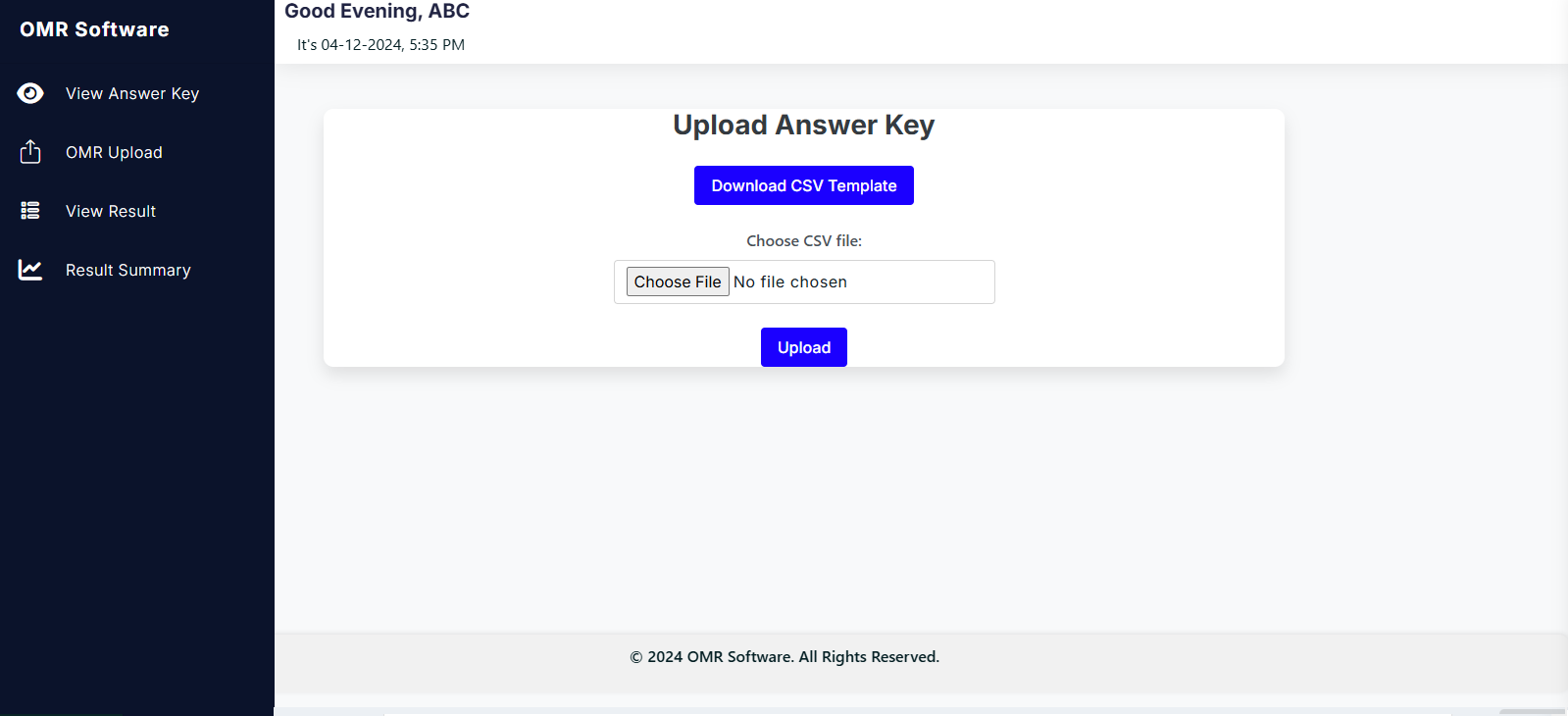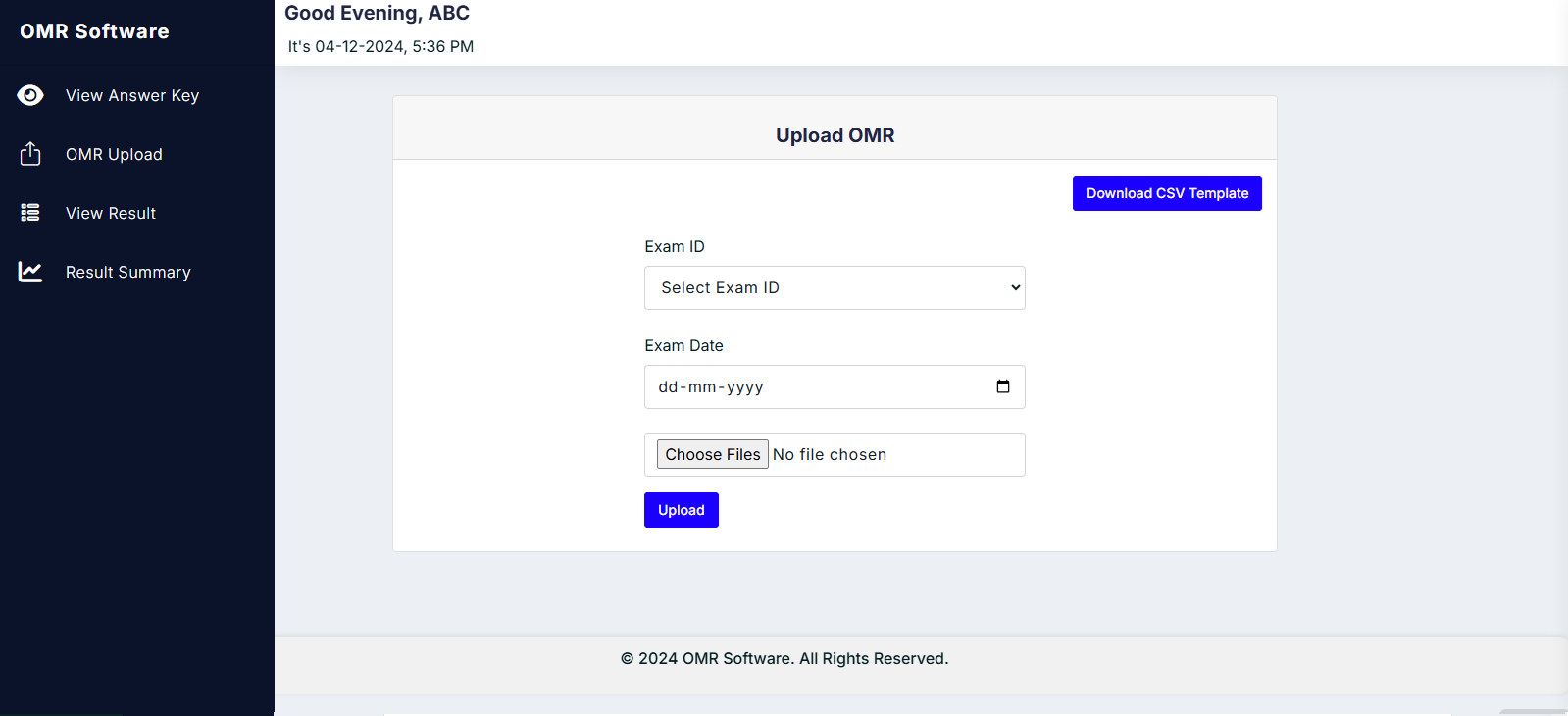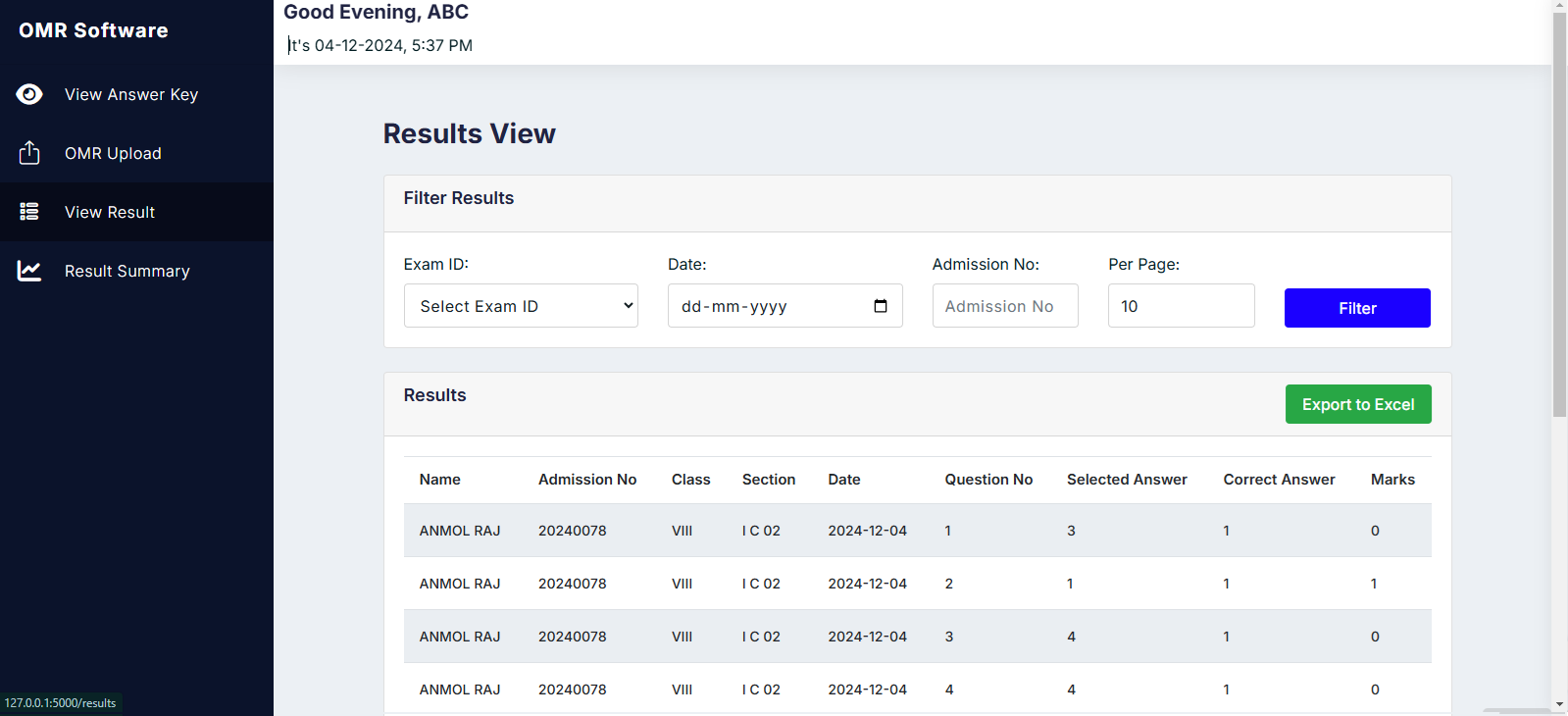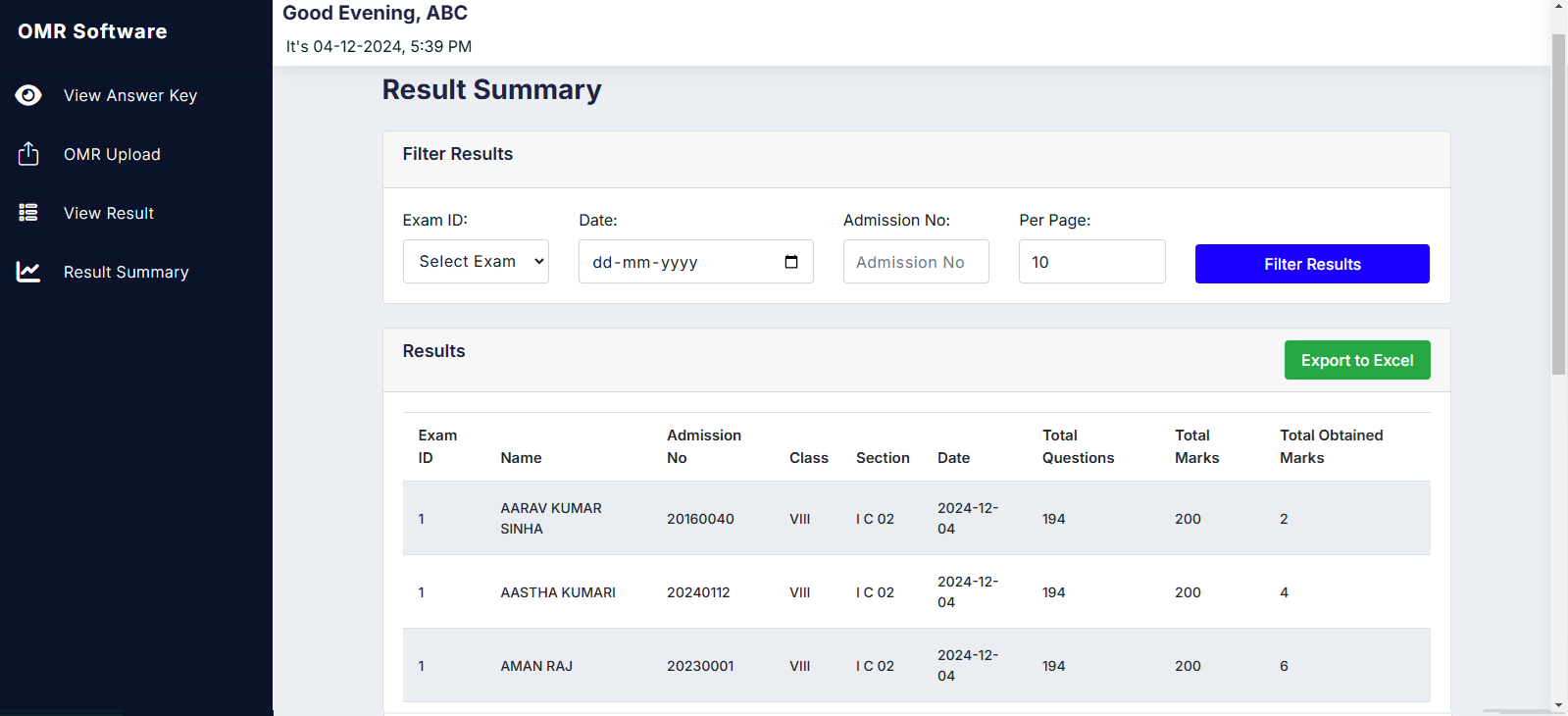OMR Software
Introduction
Developed a custom Optical Mark Recognition (OMR) software for exam management, featuring functionalities to create, update, edit, and delete answer keys, upload and process OMR sheets, and generate detailed results and summary reports. The system includes a "View Result" module for comprehensive question-by-question analysis, comparing student answers with the correct key, and a "Result Summary" module for concise performance statistics and visualizations. Designed with scalability and user-friendliness in mind, the software streamlines examination workflows and delivers actionable insights through automated data processing and robust reporting capabilities.
Create, Update, Edit, and Delete Answer Keys
Purpose: Manage the correct answers for each test.
- Ensure validations (e.g., no duplicate keys, proper format).
- Allow versioning of answer keys for future reference or re-evaluation.
- Provide bulk import/export options (e.g., upload an answer key as a CSV file).
Upload OMR Sheets
Purpose: Allow users to upload scanned OMR sheets.
- Include support for bulk uploads.
View Result
Purpose: Provide detailed analysis of each student’s performance.
- Display student-wise results with per-question analysis:
- Student’s response.
- Correct answer.
- Total score.
- Add filters (e.g., by student name, ID).
Result Summary
Purpose: Generate a concise report for administrators or examiners.
Possible Enhancements
- Automation and AI Integration:
- Use AI/ML models for improved accuracy in detecting marks and handling ambiguous cases.
- Implement auto-grading with support for partial marking (e.g., for multiple correct answers).
- Export Features: Enable exporting results in formats like Excel.
- Cloud Integration: Store results and configurations in the cloud for easy access and collaboration.
- Multi-Language Support:
Example Workflow
- Create the Answer Key: Define the answer key for the exam using the interface.
- Upload OMR Sheets: Users upload scanned images of OMR sheets.
- Process the Sheets: The software reads and analyzes the sheets against the answer key.
- View Detailed Results: Display a question-by-question breakdown for each student.
- View Summary: Provide an overview of exam performance with insights.
- Export and Share: Download results or summaries for record-keeping or sharing.